1. Current Status Window
You can check your character’s overall status.
If you click the window, you can choose your character.
If you move mouse over the experience-point bar, you can check the stamina of your character.
2. Target Window (Ctrl+F)
You can check the status of selected objects. You can close the window by pressing ESC.
3. Mini-map
You can locate your character’s current position. Orange spots are NPC (Non-Player Characters) and you can get their rappelz data by moving your mouse over them.
4. Chatting Window
You can chat with other players using this window. Useful chatting tips.
If you use ‘!’ in front of your message, you can send your message to everyone.
You can press TAB key to chat with only one player.
If you use ‘#’ in front of your message, you can send it to your party.
If you use ‘@’ in front of your message, you can send it to your guild.
You can use ‘$’ to advertise something.
5. Quick-slot Window
You can setup frequently-used skills or items with this window. You can use the shift, ctrl, and alt keys to increase the number of quick slots to 48.
6. Main Menu Window
Various windows can be opened through main menu window
7. Character Window (Alt+A, Alt+C)
You can check your character’s status.
8. Skill Window (Alt+S)
You can improve your character’s skill and JLv (Job Level)
9. Inventory Window (Alt+I, Alt+`, Alt+space)
You can examine your character’s gear and items. You can prepare your items. You can look at the rappelz rupees lak and weight gauge.
10. Operation Window (Alt+T)
Basic operation icons are provided here. You can register icons to the quick-slot by dragging them with your mouse.
11. World Map Window (Alt+M)





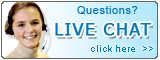









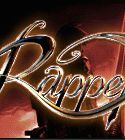
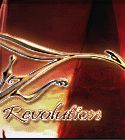


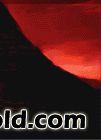
 You are here:
You are here: 

 Copyright © 2007-2009,
Copyright © 2007-2009,